10 Massage Webinar Terms You’re Ashamed To Admit You Don’t Know
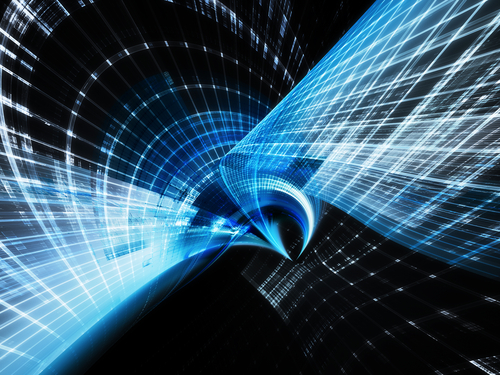
“The more that you read, the more things you will know.
The more that you learn, the more places you'll go.”
Dr. Seuss, I Can Read With My Eyes Shut!
Jargon can be a real bummer sometimes. What we don't know can hold us back because we're too embarrassed to admit we don't know something. Maybe you feel like "everyone else knows this stuff, but me." We want to demystify any of the phrases, terminology, or jargon that might be holding any of our readers back from participating in online continuing education for massage therapists.
10 Massage Webinar Tech Terms You May Not Know:
1. Webinar
Let's start with the obvious one. Webinar is the combination of web + seminar and legend has it that the first known usage of the term was in 1998. The Merriam-Webster dictionary says that a webinar is "a live online educational presentation during which participating viewers can submit questions and comments."
It is similar to other phrases like video conference, teleconference, and webcast.
You can see an example of a Tools for Touch webinars here:
2. Interface
The interface, in terms of webinar-speak, is simply the system used to display information and controls on your (the user's) screen. For example, if you click the short segment above, you'll see how parts of a webinar look...in many ways they are similar to a news broadcast, which often features a split screen, with two or more people speaking to camera.
3. Control Panel
Part of the fun of webinar learning is that the user (that's YOU!) can see video of every educator who conducts a presentation. You will not be reading masses of information all by yourself. If there's a Powerpoint slideshow, you will see the educator in a video screen talking about and describing the information.
4. Streaming
Wikipedia has a good definition of streaming and streaming media, but don't be concerned at all if you don't understand it. We never understood how TV worked, but we sure had fun watching it for years...and we still do...
"Streaming media is multimedia that is constantly received by and presented to an end-user while being delivered by a provider. Its verb form, "to stream," refers to the process of delivering media in this manner; the term refers to the delivery method of the medium rather than the medium itself."
Streaming, or in the case of a live webinar it's called live streaming, may be one of the methods used for delivering a webinar, so it's good to know what that is if you hear it in the context of a webinar.
5. Presenter/Educator
The educator or presenter is the person who is giving a talk, demonstration, or power point presentation to the audience. You will see her/his name appear in the control panel under one of these titles, and usually they are introduced at the beginning of the webinar by the Host.
6. Host
The Host is the person who is in charge of the webinar. He's like Jimmy Fallon on The Tonight Show, but not as funny! The Host will appear listed in the control panel. That means they have control of leading the webinar, taking questions from viewers, answering questions in the chat window, and moderating the webinar.
7. Attendee
A webinar attendee is anyone who registers for the webinar in order to learn information. Attendees are the most important part of a webinar because they are the ones for whom we create the "show". Attendees come to a webinar to obtain CE hours, to learn new techniques and to become re-energized in their work.
8. Recordings
At a webinar all the presented information is recorded. Why is this a wonderful thing? One simple reason: you can watch the material whenever you wish. Remember the last time you attended a live workshop event? It was probably great, but 8 hours is a long day. By the time you got home, what did you remember? Maybe not so much. At a webinar, since the presentations are recorded, you can take your time, view the presentations when the time is right for you...and even watch them again and again if you're interested in getting the most out of them.
9. Webcam
A webcam is a small camera attached to a computer or built-in to a computer or laptop. It's what most webinar hosts and presenters use in the webinar to feed images in real time to the webinar attendees. But don't worry - you don't need one as an Attendee.
10. Chat window
The chat window in the control panel allows you, as the attendee, to ask questions or chat with other attendees. It is also the area where the host may answer questions and interact with attendees during the presentation.

